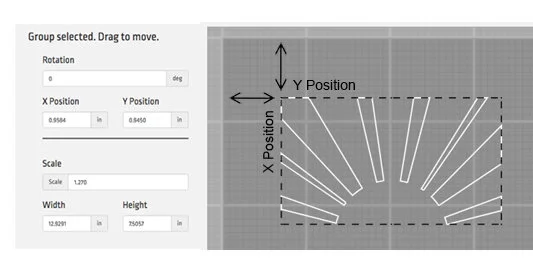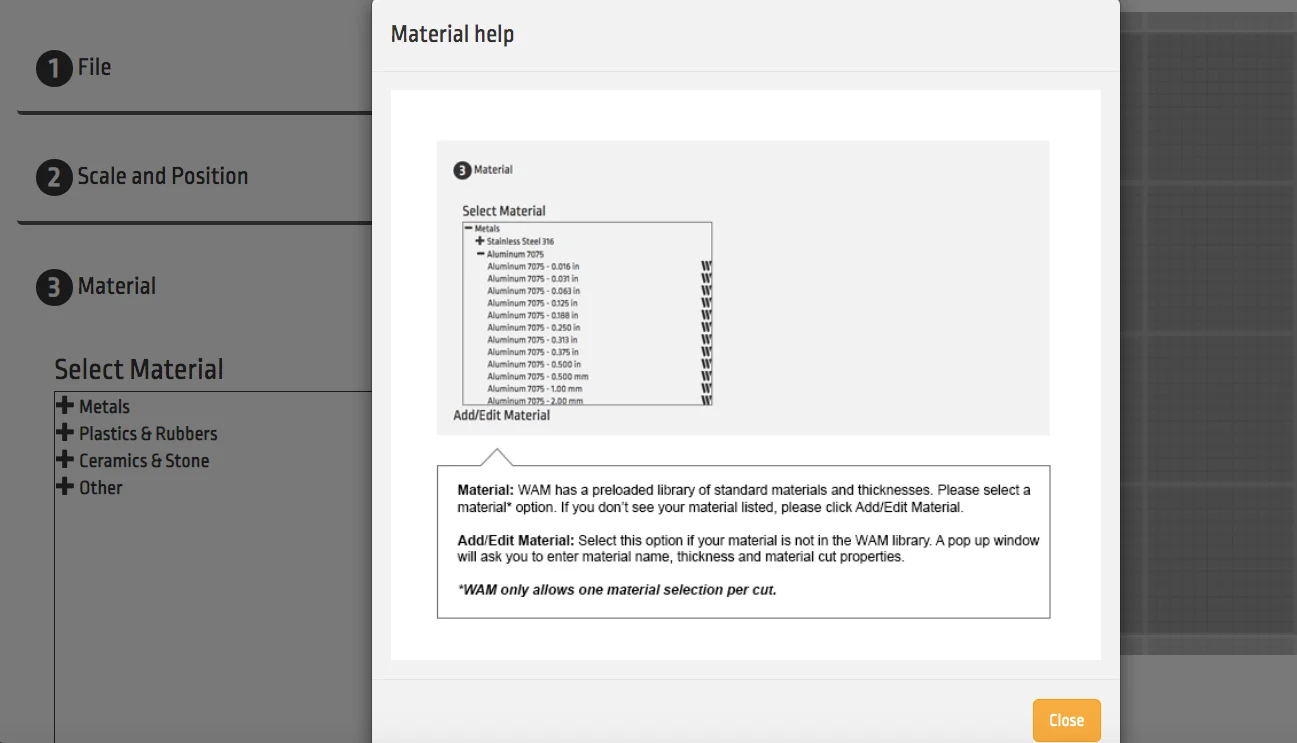Wam Update: Version 1.4
WAM, our web-based platform for preparing designs for cutting on WAZER, is getting its first significant upgrade. These changes will automatically appear the next time you use the software. Version 1.4 includes a combination of new features, user interface changes, and bug fixes.
Functional Additions
Location of vector group (Top left position):This feature update allows you to accurately position the cut path on the virtual cut bed.
Use this feature to position the top-left point of the cut in relation to the bed origin (Top left of the bed) by entering the distance from that point in selected dimensions denoted by X position and Y position (See image below).
The Feature works on one path at a time and is disabled during multi-selection.
Metadata added to G-Code: This Feature adds file cut data selected when generating the cut as a header to the G-Code file.
This feature lets you know what cut parameters were selected when the file was generated for future reference.
The parameters included are
Input file name
File rotation
File scale
Material name
Material thickness
Cut path
Cut quality
Raw Material width
Raw Material height
These parameters are meant as a reference and the G-Code file should not be changed.
Show stock size in the last tab: This feature displays Raw material size required for the cut in the cut section of WAM.
This feature helps you know the exact size of the raw material required based on the current layout on the virtual bed.
Multiple cuts on the virtual bed are also considered while calculating the final raw material size.
Help info icons: To improve WAM’s user experience, you will now find help icons within each tab of the cut file setup.
This NEW feature helps first time users set up their cut file in WAM. Or pre-existing users to expand their abilities to use a feature fully in case they just relied on the defaults.
Just click the help icon in each tab, and a pop-up window with explanation will appear.
The help icons can be turned off by disabling help in the settings menu.